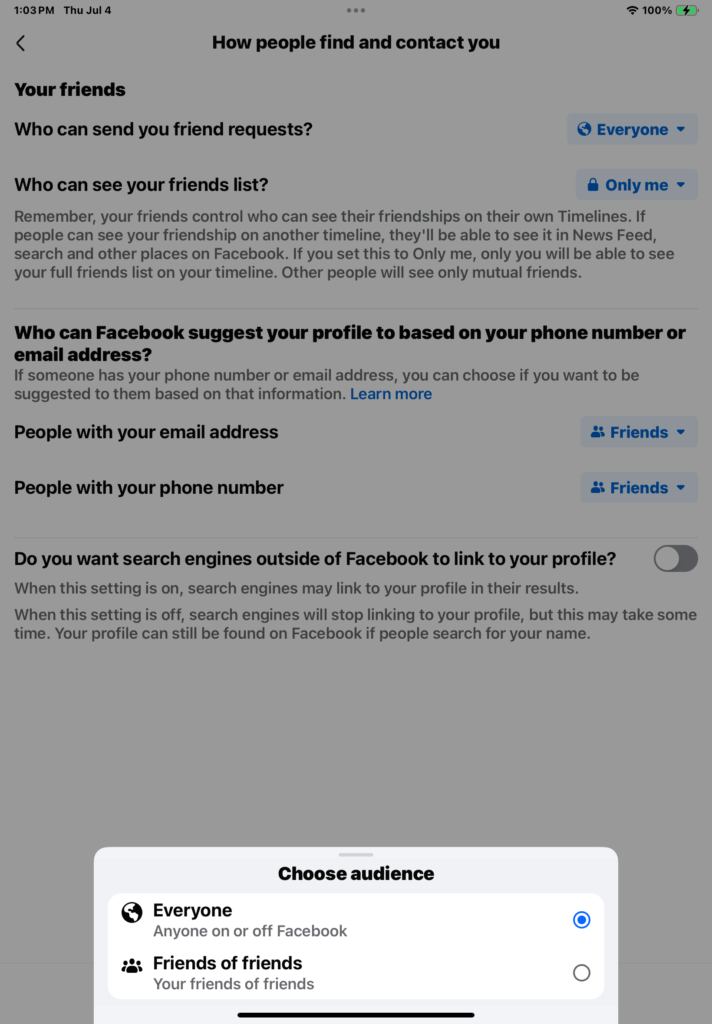Protect your Facebook friends from getting invitations to friend you again or getting weird messages by changing your Privacy settings.
I updated this page on my iPad on July 4, 2024. Other devices may be similar but not quite like this.
Step 1:
Click on your image in top right to see this drop down menu. Near the bottom, under See more elect Settings & privacy
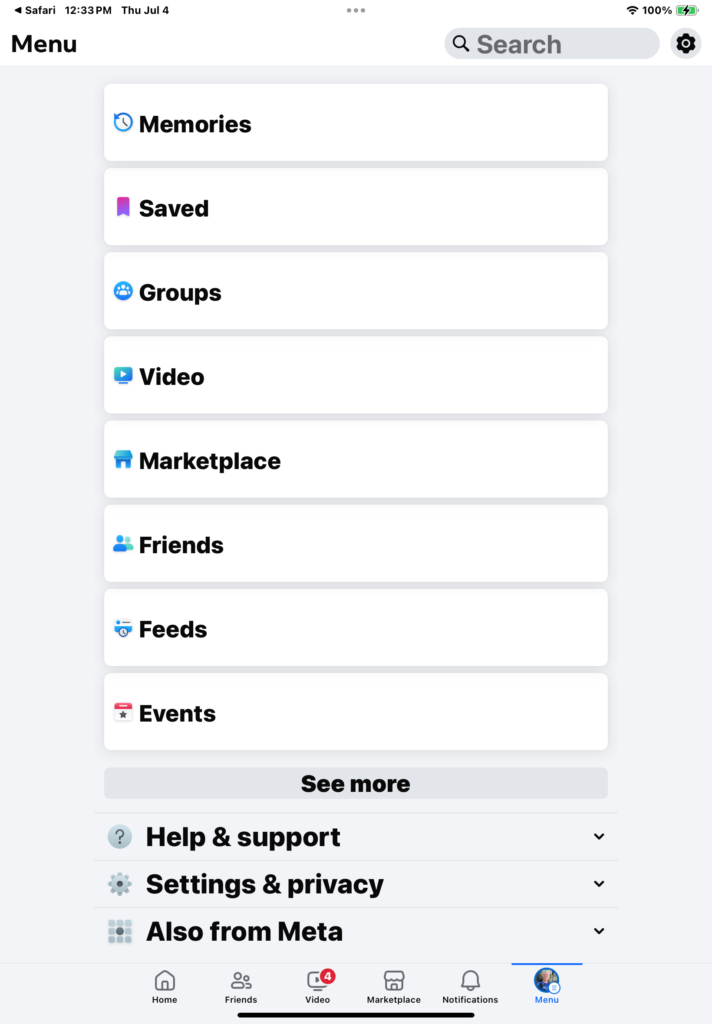
Step 2:
In Settings and Privacy, you will see a subheaded list. Go down to Audience and Visibility. Select the second item: How people find and contact you
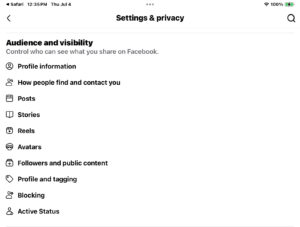
Step 3:
Your friend request choices are only Everyone or friends of friends, Really up to you.
But the second choice: Who can see your friends list is the important one. It is VERY IMPORTANT that you select Only me, once you have been on Facebook for awhile. The odds of new friends looking for you grows slim. You can still invite people you want to add at any time.
The part about people who have your phone number or email address… I don’t allow that for other than friends. Lots of folks are getting suggestions that people like their doctors, who have their phone number, are being offered as possible friends.
Optional Step 4:
Back out to Settings and Privacy, Audience and visibility again. In Followers and public content you can decide Who can see your followers on your timeline. I’ve decided to allow friends to view this. You may want to restrict to only yourself.
I have decided that Only me can see the people, Pages and lists I follow.
You may or may not agree with me if you will allow total strangers to comment on your public posts. This would be a nice feature to have per group.
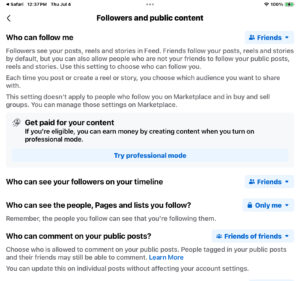
You can be even more precise than I have been, if you would like. Or decide that it is ok for your friends to see the friends list, but no one else should be allowed to view that list!
Here is what to do if someone has set up a Facebook account that is pretending to be you.