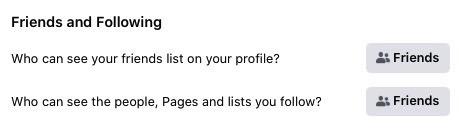What should I do?
Locate the duplicated account, pretending to be you or your friend, if not already there. If you are using search on Facebook you may see two or three accounts all under that name, but only one says you are already a friend.
There may be others in this world with your friend’s name, but they will have different photos, etc. Ignore them.
Go into the first duplicated account. click on the three dots …
Select: “Find support or report profile.”
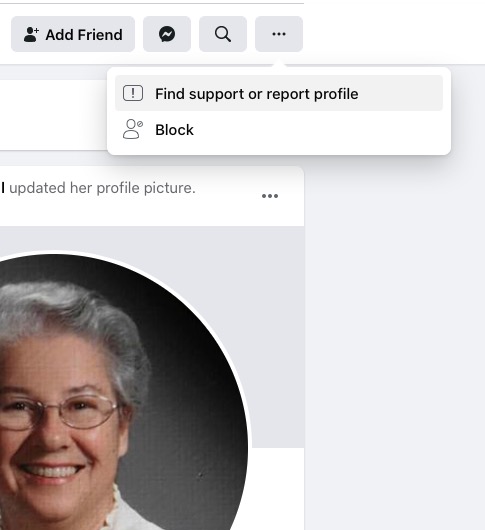
This window will pop up, asking you to “Please select a problem to continue.”
Select “Pretending to be someone” and then “Me” or “A Friend” (or a “Celebrity,”but that isn’t common.)

You will then be asked “Which Friend?”
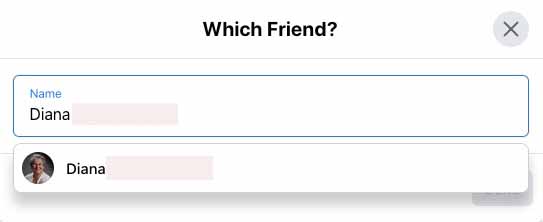
All your friends with that name will appear in the drop down menu.
Select the correct friend’s real account.
Facebook will notify you (in Notifications) that they will contact your friend, and get this resolved. You probably should tell your friend that this is going to be happening because you got an invitation to “friend” her again and thought that odd, and so notified Facebook. He or she may want to warn their real friends that they might be getting invitations to Friend her again, but to ignore those invitations.
If there are more fake accounts you must process each one like this.
Protect your friends from getting invitations from anyone but your real friends by changing this setting in Privacy Shortcuts.
You can be even more precise than I have been, if you would like.
Battening down your Facebook hatches
By Larry Magid
This post first appeared in the Mercury News
Controlling who can see your friends list is only one of many optional privacy settings. Others include who can see your future posts, the ability to limit the audience for old posts, who can send you friend requests (everyone, friends of friends or no one), who can look you up by email address or phone number, and whether outside search engines link to your profile. You can also control who can follow or comment on your public posts.